Uniden BW34xx Series Owner's Manual
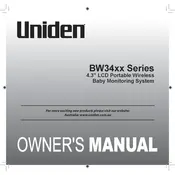
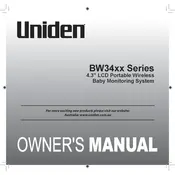
To pair additional cameras, first ensure the camera is powered on. On the monitor, go to the menu settings, select 'Pairing', and follow the on-screen instructions to complete the pairing process.
Check that the camera is powered on and within range of the monitor. Ensure both the monitor and camera are paired correctly. If the issue persists, try resetting both devices and re-pairing them.
Ensure that the camera lens is clean and unobstructed. Position the camera to avoid direct exposure to bright lights, which can affect night vision. Additionally, make sure the infrared LEDs are not obstructed.
Use the volume buttons located on the side of the monitor to adjust the sound level. Alternatively, access the audio settings via the monitor's menu to make more detailed adjustments.
First, ensure that you are using the original charger. Try charging the monitor for a full cycle (about 3-4 hours). If the battery continues to perform poorly, it may need to be replaced.
The Uniden BW34xx series does not support internet connectivity for remote viewing. It operates on a closed system designed for local monitoring only.
To perform a factory reset, navigate to the settings menu on the monitor. Select 'System', then choose 'Factory Reset'. Confirm your selection to reset the monitor to its original settings.
The maximum range is approximately 500 feet in open space. However, walls and other obstacles can significantly reduce the effective range.
Use the included mounting bracket and screws to secure the camera to a wall or ceiling. Position the camera to cover the desired area, ensuring it is out of reach of children or pets.
Currently, the Uniden BW34xx series does not support user-initiated firmware updates. For any updates, refer to the Uniden website or contact customer support.