Uniden BW130 Owner's Manual
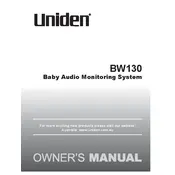
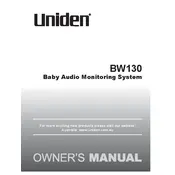
To pair additional cameras with your Uniden BW130 Monitor, turn on the monitor and camera. Press the "Menu" button on the monitor, navigate to the "Camera" option, select "Add Camera," and follow the on-screen instructions to complete the pairing process.
If the monitor screen is blank, ensure that the monitor is powered on and fully charged. Check the power adapter connections and attempt to reset the device by turning it off and on again. If the issue persists, consult the user manual or contact Uniden support.
To improve signal strength, try to minimize obstructions between the monitor and the camera. Move the devices closer together and avoid interference from other electronic devices. If necessary, try relocating the camera or monitor to achieve a better line of sight.
Yes, you can adjust the volume on the Uniden BW130 Monitor by pressing the "Volume" button on the monitor. Use the on-screen controls to increase or decrease the volume to your preference.
To perform a factory reset on the Uniden BW130 Monitor, press the "Menu" button, navigate to the "Settings" option, and select "Factory Reset." Confirm the reset when prompted. Note that this will erase all custom settings.
Ensure that the camera is in a dark environment and that the night vision mode is enabled. Check for any obstructions on the camera lens and clean it if necessary. If the problem continues, consult the user manual or contact Uniden support for assistance.
To update the firmware, download the latest firmware version from the Uniden website. Follow the instructions provided with the download to apply the update to your device. Make sure the monitor is fully charged before starting the update process.
The Uniden BW130 Monitor is designed to work with Uniden cameras. Compatibility with other brands is not guaranteed and may not provide optimal performance. It is recommended to use Uniden cameras for best results.
If the camera feed is choppy or laggy, ensure that both the camera and monitor are within range and that there are no obstructions. Check for interference from other wireless devices and try relocating the camera or monitor if necessary.
To optimize battery life, turn off the monitor when not in use, reduce the screen brightness, and minimize the usage of additional features such as continuous video streaming. Regularly charge the monitor and avoid exposing it to extreme temperatures.