Uniden BCD325P2 Owner's Manual
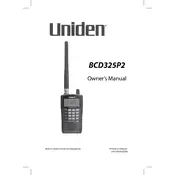
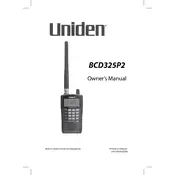
To program the Uniden BCD325P2, turn on the scanner and press the "Menu" button. Navigate to "Program System" and select the type of system you want to program. Follow the prompts to enter frequencies and other settings.
Ensure the antenna is securely connected and check that you are within range of the transmissions. Verify that the frequencies are correctly programmed and that the scanner is not locked on a specific channel without activity.
To reset the BCD325P2, turn off the device. Hold down the "2", "9", and "Hold" buttons while turning the scanner back on. Release the buttons once the display shows "All Memory Clear".
To extend battery life, use high-capacity rechargeable batteries and reduce the backlight timeout. Also, turn off unnecessary features like Bluetooth or GPS when not in use.
The 'Nothing to Scan' message appears if no channels are enabled or if all systems are locked out. Ensure that you have programmed channels and that systems or groups are not locked out.
To update the firmware, download the latest firmware update from the Uniden website. Connect the scanner to your computer via USB, and follow the instructions provided with the firmware download to complete the update process.
Yes, the BCD325P2 can monitor digital trunked radio systems, including APCO 25 Phase I. Ensure the system is correctly programmed into the scanner.
To lock out a channel, press the "Hold" button when the scanner stops on the channel, then press "L/O". To remove the lock-out, press "Menu", navigate to "Manage System", and select "Unlock All Channels".
Check if the volume or squelch is set too high. Also, make sure the antenna is properly connected and that there is no interference from electronic devices nearby.
To improve reception, use a higher gain antenna and position the scanner near a window or away from obstructions. Consider using an external antenna if indoors reception is poor.