Uniden BabyWatch BW 31XX Owner's Manual
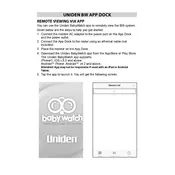
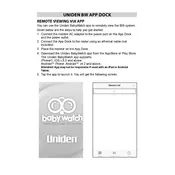
To set up the Uniden BabyWatch BW 31XX App, download the app from your device's app store. Open the app, create an account, and follow the on-screen instructions to pair your device with the camera. Ensure your Wi-Fi is 2.4GHz, as the device may not support 5GHz networks.
Ensure that the camera is powered on and connected to the internet. Check your Wi-Fi connection and restart both your router and the camera. If the issue persists, try reinstalling the app and re-pairing the device.
To improve night vision quality, ensure that the camera lens is clean and unobstructed. Position the camera in a location with minimal reflective surfaces nearby. If possible, adjust the camera settings through the app to enhance clarity.
App crashes can be caused by outdated app versions or operating systems. Ensure that both your app and device OS are updated to the latest versions. If the problem continues, clear the app cache or reinstall the app.
To reset the camera to factory settings, locate the reset button on the device, usually found at the back or bottom. Press and hold the button for about 10 seconds until the indicator light blinks, then release. The camera will restart and reset.
Yes, you can access the camera remotely through the Uniden BabyWatch app, provided the camera is connected to the internet. Ensure you have a stable internet connection on both the camera and your mobile device.
To enable motion detection alerts, open the Uniden BabyWatch app, go to the camera settings, and activate the motion detection feature. Adjust the sensitivity settings according to your preference to avoid false alerts.
First, ensure the camera's microphone and speaker are not muted in the app settings. Check the volume settings on your mobile device. If there is still no audio, restart the camera and app to resolve any temporary glitches.
Yes, multiple devices can access the Uniden BabyWatch BW 31XX camera. Ensure each device has the app installed and is logged in with the same account credentials to view the camera feed simultaneously.
To update the firmware, open the Uniden BabyWatch app, navigate to the camera settings, and check for firmware updates. If an update is available, follow the prompts to download and install it. Ensure the camera remains powered on during the update process.