Uniden Atlantis 270 Owner's Manual
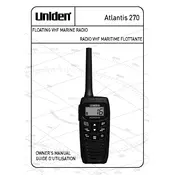
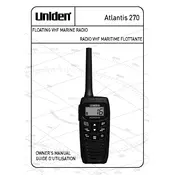
To turn on the Uniden Atlantis 270 radio, press and hold the power button until the display lights up.
To reset the Uniden Atlantis 270, turn off the radio, then press and hold the '16/9' button and the 'Weather' button simultaneously while turning the radio back on.
Clean the radio with a soft, damp cloth. Avoid using harsh chemicals or abrasive materials. Ensure the battery contacts are clean and dry.
Press the 'Channel Up' or 'Channel Down' button to navigate through the available channels on the Atlantis 270.
Ensure the squelch is set correctly, the antenna is connected properly, and you are in an area with signal coverage.
To extend battery life, turn off the radio when not in use, reduce transmission power, and dim the backlight. Regularly charge the battery as per the manufacturer's instructions.
Press the 'Weather' button to switch the radio to weather mode, allowing you to access local weather channels.
Yes, the Uniden Atlantis 270 is designed to be waterproof, making it suitable for use in rainy conditions.
To lock the keypad, press and hold the 'Lock' button until the lock icon appears on the display.
When the radio is fully charged, the battery icon on the display will show full bars, or the charging indicator light will change color depending on the model specifics.