Sony SRS X7 Quick Start Guide
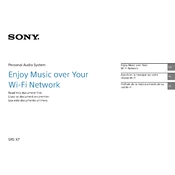
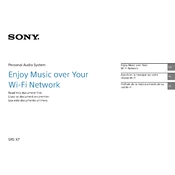
To connect the Sony SRS X7 to a Bluetooth device, turn on the speaker and press the Bluetooth button until the indicator begins flashing. Then, enable Bluetooth on your device, search for "SRS-X7", and select it to pair.
If your Sony SRS X7 won't power on, ensure the battery is charged. Connect it to a power source using the supplied AC adapter, and check if the charging indicator lights up. If it doesn't, try a different power outlet or adapter.
Yes, you can use the Sony SRS X7 speaker while it is charging. Connect the speaker to a power source with the supplied AC adapter and continue playing music without interruption.
To reset the Sony SRS X7 to factory settings, press and hold the 'Reset' button found inside the rear cover with a pointed object until the speaker powers off. This will restore all settings to their defaults.
To clean your Sony SRS X7, use a soft, dry cloth to wipe the surface. Avoid using any liquids or cleaning agents directly on the speaker to prevent damage.
If your Sony SRS X7 is not connecting to Wi-Fi, ensure the router is functioning and within range. Check if the speaker's firmware is up-to-date and try reconnecting by following the network setup instructions in the manual.
To enhance sound quality on the Sony SRS X7, place the speaker on a stable surface away from obstructions. Adjust the equalizer settings on your connected device and ensure the music file quality is high.
If audio cuts out intermittently, check for Bluetooth interference from other devices. Ensure the connected device is within range, and try resetting the Bluetooth connection by turning the speaker and the device off and on again.
To update the firmware on your Sony SRS X7, connect the speaker to your computer via USB and download the update from the Sony support website. Follow the instructions provided to install the latest firmware version.
Yes, you can connect multiple Sony SRS X7 speakers together using the SongPal app. Follow the app's instructions to set up a wireless multi-room system for enhanced stereo sound.