Sony TDM-NC1 Quick Start Guide
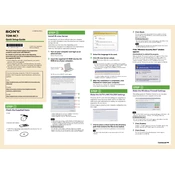
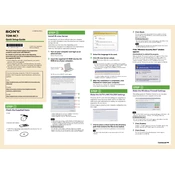
To connect the Sony TDM-NC1 to your home network, use an Ethernet cable to connect the device to your router. Then, use the Network Setup menu to configure the network settings.
Ensure that the power cable is securely connected. Check the power outlet by plugging in another device. If the problem persists, try resetting the device by unplugging it for a few minutes and plugging it back in.
Check the Sony support website for the latest firmware version. Download the update to a USB drive and insert it into the device. Follow the on-screen instructions to complete the update process.
Ensure that the device is properly connected to the audio system. Check the volume settings and make sure the mute function is not enabled. Also, verify that the correct input source is selected on your audio system.
To perform a factory reset, press and hold the reset button on the device for about 10 seconds until the LED indicators flash. This will restore the device to its original settings.
Yes, you can stream music from your smartphone using a compatible music streaming app. Ensure your smartphone is connected to the same network as the Sony TDM-NC1.
Check that the Ethernet cable is securely connected and that your router is functioning correctly. Restart both the router and the TDM-NC1. If the issue persists, verify the network settings in the device's menu.
Ensure your router is placed in a central location with minimal obstructions. Reduce interference by keeping the router away from other electronic devices. Updating the router's firmware can also enhance performance.
The Sony TDM-NC1 does not natively support Bluetooth. However, you can use a Bluetooth transmitter connected to the audio output to stream to a Bluetooth speaker.
Check for network congestion and reduce the number of devices connected to your network. Ensure the device firmware is up to date and that your audio source is functioning properly.