Sony SLV-D380P Quick Start Guide
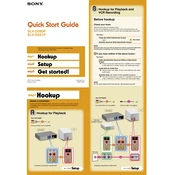
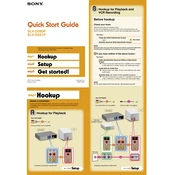
To connect the Sony SLV-D380P to your TV, use an RCA cable. Connect the yellow plug to the video output on the SLV-D380P and the video input on your TV. Connect the red and white plugs to the audio outputs on the SLV-D380P and the corresponding audio inputs on your TV.
Ensure the DVD is clean and free from scratches. Check that the disc is compatible with the player (e.g., region code). Also, make sure the disc is inserted correctly with the label side facing up.
To reset the SLV-D380P, unplug the power cord from the wall outlet, wait for a few minutes, and then plug it back in. This will reset the system and clear minor glitches.
First, ensure the player is powered on. If the tape still won't eject, try turning off the player and unplugging it for a minute. If the issue persists, seek professional repair as there may be a mechanical issue.
Ensure all cables are securely connected. Use higher quality cables if possible, like S-Video, for better picture quality. Also, check the TV settings for any picture enhancement features.
Yes, you can record TV shows. Connect the VCR to your TV using an RF cable, and set the SLV-D380P to the correct channel or input. Insert a blank VHS tape, press the Record button, and adjust the settings as needed.
Regularly clean the exterior with a soft, dry cloth. Avoid using liquid cleaners. Clean the heads and internal components using a VCR head cleaning tape when the playback is unclear or distorted.
Press the 'Menu' button, navigate to 'Clock Set', and use the arrow keys to adjust the time and date. Confirm by pressing 'Enter'.
Check that the audio cables are properly connected. Ensure the TV or audio system is set to the correct input source. Verify that the DVD disc is not damaged and that the player’s audio settings are correct.
Use the 'DVD/VCR' button on the remote control or on the front panel of the device to toggle between DVD and VCR modes. The selected mode will be displayed on the front panel display.