Sony RDR-VX530 Quick Start Guide
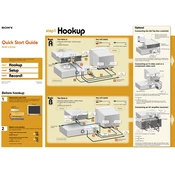
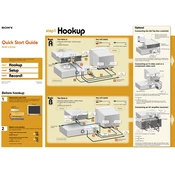
To record a VHS tape to a DVD on the Sony RDR-VX530, insert the VHS tape into the VCR deck and a blank DVD into the DVD recorder. Press the 'Dubbing' button on the remote, select the direction from VHS to DVD, and press 'Enter' to start the recording process.
If the device is not recognizing a DVD, ensure the disc is clean and free from scratches. Try using a different disc to see if the issue persists. Also, check if the disc format is compatible with the player. Restart the device as a last resort if the problem continues.
For playback issues, ensure the disc is properly inserted and clean. Check the connections between the player and the TV. Try adjusting the playback settings in the menu, and ensure that the firmware is up to date.
Yes, the Sony RDR-VX530 can be connected to an HDTV using the component video output or standard AV cables. For better picture quality, consider using an HDMI converter if your TV lacks component inputs.
Regularly clean the device's exterior with a soft, dry cloth. Ensure the vents are clear of dust. Occasionally insert a cleaning tape into the VCR deck to maintain the heads, and use a DVD lens cleaner to keep the optical drive in good condition.
To finalize a DVD, press the 'System Menu' button on the remote, select 'Disc Setup,' then choose 'Finalize.' Confirm the selection and wait for the process to complete. Finalizing is necessary to play the DVD on other devices.
If the device is not powering on, check the power cord connection and ensure the outlet is functional. Try using a different power outlet. If the problem persists, the internal fuse may need replacement by a professional technician.
To set up timer recording, press the 'System Menu' on the remote, navigate to 'Timer Recording,' and select 'New Timer Program.' Enter the date, start time, end time, and channel, then save the settings to schedule the recording.
Yes, the Sony RDR-VX530 can play and record on rewritable DVDs, including DVD-RW and DVD+RW formats. Ensure the disc is properly formatted for compatibility.
To update the firmware, check Sony's official support website for any available updates. Download the update to a CD or USB drive, insert it into the device, and follow the on-screen instructions to complete the installation.