Sony RDR-VX500 Quick Start Guide
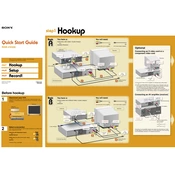
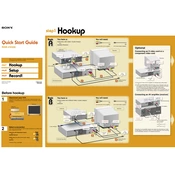
To finalize a DVD, insert the disc into the recorder. Press the 'System Menu' button on the remote, navigate to 'Disc Setting,' select 'Finalize,' and confirm your selection. This process makes the disc compatible with other DVD players.
First, check if the power cord is securely connected to both the outlet and the recorder. Ensure the outlet is working by testing it with another device. If the issue persists, try a different power outlet or consult the user manual for further troubleshooting steps.
To reset the unit to factory settings, press and hold the 'Stop' and 'Power' buttons on the recorder simultaneously for about 5 seconds. Release the buttons when 'Resetting' appears on the display panel.
Ensure the tape is not damaged or dirty. Clean the VCR heads using a cleaning cassette. If the issue continues, check for any obstructions in the tape path and ensure the recorder is in a stable environment free from excessive dust.
Insert the VHS tape into the VCR deck and a blank DVD into the DVD drive. Press the 'Dubbing' button on the remote, select the desired dubbing mode, and then press 'Enter' to start the dubbing process.
The Sony RDR-VX500 offers several recording modes: SP (Standard Play), LP (Long Play), EP (Extended Play), and SLP (Super Long Play). These modes allow you to choose between recording quality and recording time.
To improve recording quality, select a higher-quality recording mode such as SP or LP. Ensure that the input source is of good quality and minimize any interference by using high-quality cables and connections.
Press the 'Open/Close' button on the front panel or remote. If it doesn't open, turn off the recorder, unplug it for a few minutes, then plug it back in and try again. If the problem persists, there may be a disc obstruction or mechanical issue requiring professional service.
Press 'System Menu' on the remote, navigate to 'Timer,' and select 'Timer Record.' Enter the channel, date, start and end times, and recording mode using the remote. Confirm the settings to schedule the recording.
Yes, you can record from an external device by connecting it to the appropriate input jacks on the recorder. Select the corresponding input source using the 'Input Select' button on the remote, and then proceed with recording.