Sony RDR-GX7 Quick Start Guide
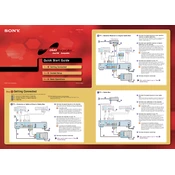
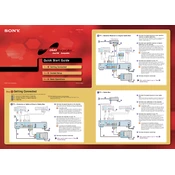
To finalize a disc, press the 'System Menu' button on the remote, go to 'Disc Setup', and select 'Finalize'. Follow the on-screen instructions to complete the process.
First, ensure that the power cord is securely connected. Check the outlet by plugging in another device. If it still doesn't power on, try using a different power cable or contact Sony support for further assistance.
To improve recording quality, select a higher quality recording mode such as 'HQ' or 'HSP'. Keep in mind that higher quality recordings will take up more disc space.
The Sony RDR-GX7 is compatible with DVD-R, DVD-RW, DVD+R, and DVD+RW discs. Ensure that you use discs that are compatible with your specific model for best results.
To perform a factory reset, press the 'System Menu' button, go to 'Setup', select 'Factory Settings', and confirm your selection. This will reset the device to its default settings.
Check the audio connections to ensure they are secure. Verify that the correct audio input is selected and that the volume is not muted. Also, ensure that the source device is outputting audio correctly.
Connect the RDR-GX7 to your TV using an HDMI cable or composite video cables. Ensure that the TV is set to the correct input source corresponding to the connection used.
A "Disc Error" message may occur if the disc is dirty or damaged. Try cleaning the disc and reinserting it. If the issue persists, the disc may be incompatible with the recorder.
Yes, you can record TV programs by connecting the RDR-GX7 to your TV and tuning to the desired channel. Set up the recording through the 'Timer' feature in the menu.
To update the firmware, download the latest version from the Sony support website onto a compatible disc. Insert the disc into the RDR-GX7 and follow the on-screen instructions to complete the update.