Sony NW-WS413 Help Guide
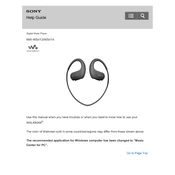
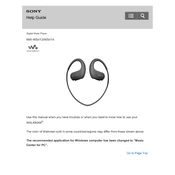
To reset your Sony NW-WS413, press and hold the buttons on both the left and right units simultaneously for about 10 seconds until the indicator lights flash.
You can transfer music files to your Sony NW-WS413 by connecting it to your computer using the supplied USB cable. Then, drag and drop the files into the 'MUSIC' folder in the device directory.
Ensure the USB cable is properly connected to both the device and the power source. Check for debris or damage in the charging port. Try using a different cable or power source if the issue persists.
Yes, the Sony NW-WS413 is designed to be used in saltwater. However, after exposure to saltwater, it is important to rinse the device with fresh water and dry it thoroughly to prevent corrosion.
Clean your Sony NW-WS413 by rinsing it with fresh water after each use, especially after exposure to sweat or saltwater. Make sure it is completely dry before charging or storing it.
The Sony NW-WS413 offers up to 12 hours of playback time on a full charge, depending on usage conditions.
To update the firmware, connect your NW-WS413 to a computer and use the Sony Music Center software to check for and install any available updates.
Ensure the USB cable is securely connected and try a different USB port. Check if the device is in USB connection mode and restart both the device and your computer if necessary.
Ensure the earbuds are properly fitted in your ears and clean the earbuds regularly. You may also adjust the sound settings using an equalizer in the playback device, if available.
No, the Sony NW-WS413 does not support Bluetooth connectivity. It is a standalone MP3 player designed for use in environments where Bluetooth might not be feasible.