Sony Directv Help Guide
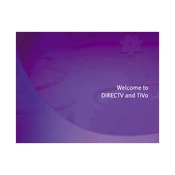
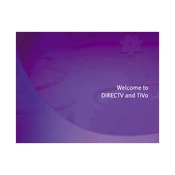
To set up your Sony DirecTV remote, first slide the mode switch to TV. Press and hold the MUTE and SELECT buttons until the green light on the remote flashes twice. Enter the 5-digit code for your TV brand. If the code is correct, the light will blink twice. Test the remote by pressing the volume or power button.
If your Sony DirecTV receiver is not responding, try resetting it by unplugging the power cord for 15 seconds and then plugging it back in. Wait for the receiver to reboot. If the problem persists, check for loose cables or contact customer support.
Poor signal quality can be caused by obstructions or misalignment of your satellite dish. Check for any physical obstructions or debris. Ensure that the dish is securely mounted and aligned. You might also need to consult the signal strength meter in the settings menu.
To update the software on your Sony DirecTV receiver, press the MENU button on your remote, navigate to Settings, and select System Info & Test. Choose the Software Download option and follow the on-screen instructions to complete the update.
To program your Sony DirecTV remote to a new device, slide the mode switch to the correct device type. Hold MUTE and SELECT until the green light flashes twice. Enter the device code found in the manual. The light should blink twice if successful. Test the remote with your device.
To access closed captions on your Sony DirecTV receiver, press the INFO button on your remote, navigate to the CC option using the arrow keys, and select it. Choose the desired caption format and language from the available options.
If your Sony DirecTV remote is not working after changing the batteries, ensure the batteries are inserted correctly. If the issue persists, try resetting the remote by removing the batteries and holding down the power button for 10 seconds. Reinsert the batteries and test.
To set parental controls on your Sony DirecTV receiver, press the MENU button, go to Settings, and select Parental Controls. Enter your passcode, then customize the settings to restrict certain channels or content based on ratings.
If your Sony DirecTV receiver displays a black screen, check that all cables are securely connected. Try switching the HDMI input on your TV. If the issue continues, reset the receiver by unplugging it for 15 seconds, then plug it back in.
To schedule recordings on your Sony DirecTV DVR, press the GUIDE button on your remote, find the program you want to record, and press the RECORD button. You can set up a series recording by selecting the show and choosing the Series Record option.