Sony MDR-ZX780DC Help Guide
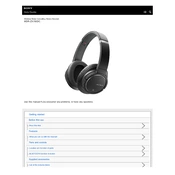
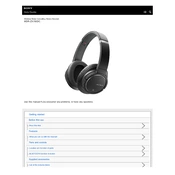
To pair your Sony MDR-ZX780DC headphones with a Bluetooth device, turn on your headphones and activate the Bluetooth pairing mode by pressing and holding the power button until the indicator starts flashing blue and red. Then, enable Bluetooth on your device, select 'MDR-ZX780DC' from the list of available devices, and complete the pairing process.
If your MDR-ZX780DC headphones are not charging, ensure that the charging cable is properly connected to both the headphones and a power source. Try using a different cable or power adapter if available. If the problem persists, check for any debris in the charging port and clean it carefully.
To reset your Sony MDR-ZX780DC headphones, turn them off, then press and hold the power button and the NC/Ambient button simultaneously for about 7 seconds until the indicator flashes. This will restore the factory settings.
No, the Sony MDR-ZX780DC headphones cannot be used while they are charging. You should wait until they are fully charged before using them again.
To activate noise cancellation on your Sony MDR-ZX780DC headphones, press the NC/Ambient button until you hear a voice prompt indicating noise cancellation is on. You can press the button again to toggle between noise cancellation and ambient modes.
The Sony MDR-ZX780DC headphones offer up to 22 hours of battery life with Bluetooth and noise cancellation enabled. Battery life may vary depending on usage and settings.
If there is no sound coming from your headphones, check if they are turned on and paired with your device. Ensure the volume is not muted or too low on both the headphones and the connected device. Additionally, confirm that the audio source is playing.
To clean your Sony MDR-ZX780DC headphones, use a soft, dry cloth to gently wipe the exterior surfaces. Avoid using water or chemical cleaners. For the ear pads, you can use a slightly damp cloth if needed, ensuring they are completely dry before using the headphones again.
If your headphones frequently disconnect from Bluetooth, ensure that the battery is sufficiently charged and that there are no obstructions or interference between the headphones and the device. Try re-pairing the headphones with the device or resetting the headphones to resolve connectivity issues.
To update the firmware on your Sony MDR-ZX780DC headphones, download and install the Sony Headphones Connect app on your smartphone. Connect your headphones to the app, and follow the on-screen instructions to check for and install any available firmware updates.