Sony MDR-AS800BT Help Guide
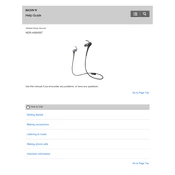
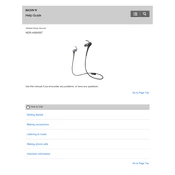
To pair your Sony MDR-AS800BT with a smartphone, turn on the headset and ensure Bluetooth is enabled on your phone. Press and hold the power button on the headset until the indicator starts flashing in blue and red. Select the headset from the list of available devices on your smartphone.
If the sound is distorted or unclear, ensure the headphones are within range of the connected device. Check for obstructions between the devices, and make sure no other Bluetooth devices are interfering with the connection.
To reset the MDR-AS800BT, first turn off the headset. Then, press and hold the power button and the volume down button simultaneously until the headset turns on and the indicator flashes. This will restore factory settings.
Press the power button briefly while the headset is on. The indicator will flash to show the battery level: three flashes for full, two for medium, and one for low battery.
Ensure the charging cable is properly connected to the headphones and a power source. Check for any damage to the cable. If the problem persists, try using a different USB cable or charger.
Yes, the MDR-AS800BT is designed for active use and is sweat-resistant, making it suitable for exercising. However, avoid exposing it to excessive moisture or submerging it in water.
To clean your headphones, gently wipe them with a soft, dry cloth. Avoid using any solvents or alcohol-based cleaners. Make sure the charging port or other openings are free of debris.
Ensure the headset is in pairing mode by holding the power button until the indicator flashes in blue and red. Check that the new device's Bluetooth is on and remove any previous pairing information if necessary.
Use the volume buttons on the right side of the headphones. Press the '+' button to increase and the '-' button to decrease the volume. Make sure the connected device's volume is also turned up.
Yes, you can connect the MDR-AS800BT to a TV that supports Bluetooth audio output. Refer to your TV's manual for instructions on connecting Bluetooth audio devices.