Sony DSLR-A390 Quick Start Guide
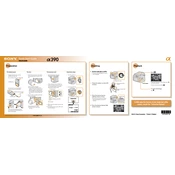
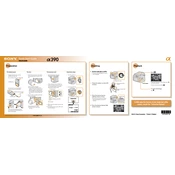
To update the firmware on your Sony DSLR-A390, visit Sony's official website to download the latest firmware version. Follow the instructions provided in the download section, ensuring that your camera is fully charged before beginning the update process.
If your camera is not turning on, check if the battery is correctly inserted and fully charged. Try replacing it with a spare battery if available. If the problem persists, inspect the battery compartment for any debris or damage.
To clean the sensor, first turn off the camera. Remove the lens and use a blower to gently remove any dust from the sensor. Avoid touching the sensor with your fingers or any sharp objects. For stubborn spots, consider using a sensor cleaning kit.
Blurry images can result from camera shake, incorrect focus, or slow shutter speeds. Use a tripod for stability, ensure autofocus is enabled, and adjust the shutter speed to match the lighting conditions.
For low-light photography, increase the ISO setting, use a larger aperture (small f-number), and slower shutter speed. Consider using a tripod to prevent camera shake.
To reset your camera to factory settings, navigate to the Setup menu, select 'Reset Default', and confirm your selection. This will restore all settings to their original configuration.
The Sony DSLR-A390 is compatible with SD, SDHC, and Memory Stick PRO Duo cards. Ensure the card is properly inserted and formatted in the camera before use.
If your camera is not focusing properly, ensure the lens is set to autofocus mode. Clean the lens contacts and make sure there is enough light for the autofocus system to work effectively.
To prolong battery life, turn off the camera when not in use, reduce LCD screen brightness, and disable unnecessary features such as continuous autofocus or image stabilization when not needed.
If the camera is not recognizing the lens, ensure the lens is properly attached. Clean the lens and camera contacts with a soft cloth. If the issue persists, try using a different lens to determine if the problem is with the camera or the lens.