Sony DMX-WL1 Reference Guide
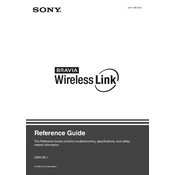
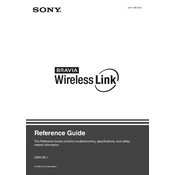
To set up the Sony DMX-WL1, connect the transmitter to your video source using an HDMI cable. Then, connect the receiver to your display device with another HDMI cable. Power both units, and they should pair automatically. Follow the on-screen instructions for any additional configuration.
Ensure that both the transmitter and receiver are powered on and within range. Check all HDMI connections and try resetting both devices. If the problem persists, consult the user manual for specific error codes and solutions.
The Sony DMX-WL1 has a maximum range of approximately 100 feet (30 meters) in open spaces. Obstacles and interference from other wireless devices can reduce this range.
Yes, the Sony DMX-WL1 is capable of transmitting 3D video signals, provided that both your source and display devices support 3D content.
Currently, the Sony DMX-WL1 does not support user-initiated firmware updates. Firmware updates, if necessary, are usually handled by authorized service centers.
First, ensure that the transmitter and receiver are within the recommended range and free from obstructions. Try changing the wireless channel in the settings menu to reduce interference. Also, check that your HDMI cables are functioning properly.
The Sony DMX-WL1 does not support multiple receivers connected to a single transmitter. Each transmitter can only pair with one receiver at a time.
To clean the Sony DMX-WL1, use a soft, dry cloth to wipe the exterior surfaces. Avoid using any liquid cleaners or abrasive materials. Regularly check and ensure that all connections are secure and free of dust.
The Sony DMX-WL1 supports a range of video resolutions, including 480p, 720p, 1080i, and 1080p. Ensure that your source device is set to a compatible resolution for optimal performance.
To improve signal strength, minimize the distance between the transmitter and receiver, and reduce obstacles in the signal path. Avoid placing other wireless devices nearby that might cause interference.