Sony HT-ST7 Reference Guide
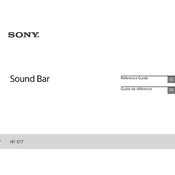
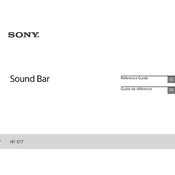
To connect your Sony HT-ST7 to a Bluetooth device, first ensure that the soundbar is in Bluetooth mode by pressing the 'Bluetooth' button on the remote. Then, enable Bluetooth on your device, search for 'HT-ST7' in the Bluetooth settings, and select it to pair.
Check that all cables are securely connected and the soundbar is powered on. Ensure the correct input is selected on the soundbar for the device you are trying to use. Also, verify that the volume is not muted or set too low.
To reset your Sony HT-ST7, turn off the soundbar and press and hold the power button and the volume down button simultaneously for about five seconds until 'RESET' appears on the display.
Yes, you can program your TV remote to control the volume and power functions of the Sony HT-ST7 by using the IR blaster feature. Consult your TV's manual for specific instructions on setting up the IR blaster.
To clean the soundbar, use a soft, dry cloth. Avoid using any liquid or aerosol cleaners. For persistent spots, dampen the cloth slightly with water and gently wipe the surface.
Night Mode can be activated by pressing the 'Night' button on the remote control. This mode reduces the volume of loud sounds while enhancing quieter sounds for a balanced listening experience at night.
Ensure that there are no obstacles between the soundbar and the Bluetooth device, and that they are within the recommended range. Also, check for any interference from other wireless devices and try restarting both the soundbar and your Bluetooth device.
To update the firmware, connect the soundbar to the internet via a LAN cable. Press the 'Home' button on the remote, navigate to 'Settings', then 'System Settings', and select 'Software Update'. Follow the on-screen instructions to complete the update.
The Sony HT-ST7 is designed as a standalone soundbar and does not support connecting additional speakers for surround sound. However, it does simulate surround sound with its built-in technology.
For optimal sound quality, place the Sony HT-ST7 directly in front of your TV, at ear level when seated, and centered relative to the viewing area. Ensure there are no obstructions blocking the soundbar.