Snap-on M2 Scope Two Channel User Manual
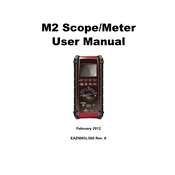
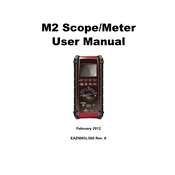
To calibrate the Snap-on M2 Scope Meter, ensure the device is powered on and connect it to a known reference voltage. Access the calibration menu through the settings, and follow the on-screen instructions to adjust the meter's settings to match the reference voltage.
If the screen freezes, try performing a soft reset by holding down the power button for 10 seconds until the device restarts. If the issue persists, check for firmware updates or perform a factory reset after backing up your data.
Visit the Snap-on official website and download the latest firmware version for the M2 Scope Meter. Connect the meter to your computer via USB, open the firmware update tool, and follow the prompts to complete the update process.
To maintain optimal battery life, avoid fully depleting the battery before recharging, store the meter in a cool, dry place, and periodically cycle the battery by fully charging and discharging it.
To perform a factory reset, go to the settings menu, select 'System,' then 'Factory Reset.' Confirm your selection. Be aware that this will erase all user data, so back up important information beforehand.
First, ensure the battery is charged. If the meter still doesn't turn on, try connecting it to a power source. If it remains unresponsive, check the power button for damage or contact Snap-on support for further assistance.
Ensure all connections are secure and clean, use the appropriate probes for your measurements, and regularly calibrate your device. Additionally, operate the meter in a stable environment to minimize external interference.
Yes, the Snap-on M2 Scope Meter is capable of measuring both AC and DC voltages. Select the appropriate measurement mode on the device before taking readings.
The Snap-on M2 Scope Meter is not waterproof. Avoid using it in wet conditions to prevent damage. If necessary, use protective accessories and ensure the device is dry before and after use.
Use a USB cable to connect the Snap-on M2 Scope Meter to your PC. Once connected, the device should be recognized as a removable drive, allowing you to transfer data files directly.