Sandstrom 40LS9705 User Manual
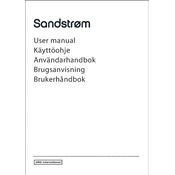
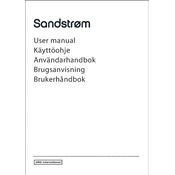
To set up your Sandstrom 40LS9705 TV for the first time, plug in the power cable and connect it to a power outlet. Use the remote control to turn on the TV. Follow the on-screen instructions to select your language, connect to Wi-Fi, and scan for available channels.
If your TV does not turn on, ensure that it is plugged into a working power outlet. Check the power cable for damage and ensure it is securely connected. If the TV still does not turn on, try a different outlet or contact Sandstrom customer support for further assistance.
To improve picture quality, access the TV's settings menu and adjust the picture mode to your preference. You can also tweak the brightness, contrast, and color settings. Ensure that you are using high-quality HDMI cables and input sources.
First, ensure that the volume is not muted and is set to an audible level. Check if external speakers or sound systems are properly connected. Ensure that the audio output settings are correctly configured in the TV's audio menu.
To connect your TV to the internet, go to the settings menu and select 'Network'. Choose 'Wireless' and select your Wi-Fi network from the list. Enter your Wi-Fi password when prompted and wait for the connection confirmation.
To perform a factory reset, access the settings menu and navigate to 'System' or 'Support'. Select 'Reset' or 'Factory Reset' and confirm your selection. Note that this will erase all personal settings and data.
Signal loss can be due to loose cable connections or interference. Ensure all cables are securely connected and try repositioning your antenna or satellite dish. If using a streaming service, check your internet connectivity.
To update the firmware, go to the settings menu and select 'Support' or 'Software Update'. Choose 'Check for Updates' and follow the on-screen instructions to download and install any available updates.
Yes, you can connect Bluetooth devices by accessing the TV's settings menu and selecting 'Bluetooth'. Ensure your Bluetooth device is in pairing mode, then select it from the list of available devices on the TV.
Regularly dust the screen and vents with a soft, dry cloth to prevent overheating. Avoid using harsh chemicals. Ensure that the TV is in a well-ventilated area to maintain optimal performance and longevity.