Sandstrom S1DAB11E Instruction Manual
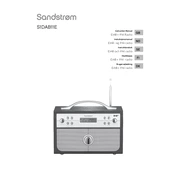
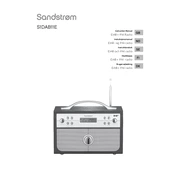
To set up the Sandstrom S1DAB11E Radio, plug it into a power source using the provided adapter. Turn on the radio using the power button. Use the 'Scan' button to search for available DAB radio stations. Follow the on-screen instructions to complete the setup.
To improve signal reception, ensure the telescopic antenna is fully extended and positioned vertically. Try relocating the radio near a window or away from electronic devices that might cause interference.
First, check that the power adapter is securely connected to the radio and a functioning power outlet. If the radio still does not turn on, try a different power outlet or replace any applicable fuses.
To preset a station, tune into your desired station. Press and hold one of the preset buttons (1-5) until you hear a beep. The station is now saved to that preset button.
To reset the radio, press and hold the 'Menu' button. Navigate to 'System Settings' using the navigation buttons, then select 'Factory Reset'. Confirm the reset when prompted.
To switch between DAB and FM modes, press the 'Mode' button on the radio until the display shows the desired mode.
Distorted sound can be caused by poor signal reception. Ensure the antenna is fully extended and adjust its position. If using FM mode, try fine-tuning the frequency.
Yes, you can use headphones with the Sandstrom S1DAB11E Radio. Plug your headphones into the headphone jack located on the side of the radio. The speakers will mute automatically.
To change the display brightness, press the 'Menu' button, navigate to 'Display Settings', and adjust the brightness using the navigation buttons.
The Sandstrom S1DAB11E Radio requires minimal maintenance. Regularly dust the exterior with a soft cloth and ensure that the antenna is clean and rust-free for optimal performance.