Sandstrom S20THW21E Instruction Manual
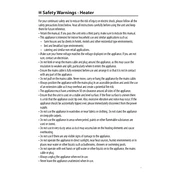
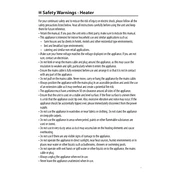
To set the timer on the Sandstrom S20THW21E Heater, press the 'Timer' button on the control panel. Use the '+' and '-' buttons to adjust the time. Confirm the setting by pressing the 'Timer' button again.
Ensure the power cord is properly connected to a functioning outlet. Check the power switch on the heater. If the issue persists, inspect the fuse or circuit breaker. Refer to the user manual for further troubleshooting steps.
Before cleaning, ensure the heater is turned off and unplugged. Use a soft, damp cloth to wipe the exterior. Avoid using abrasive cleaners or immersing the unit in water.
Regularly dust the exterior and ensure that air vents are clear of obstructions. Schedule periodic inspections of the power cord and plug for wear and tear.
Unplug the heater and wait for about 10 seconds. Plug it back in and press the power button to restart the device.
It is normal for new heaters to emit a slight burning smell as the protective oils burn off. This should dissipate after a few uses. If the smell persists, check for dust accumulation or foreign objects inside the heater.
The heater is not designed for use in wet or humid environments such as bathrooms. Using it in such conditions may result in electrical hazards.
Press the 'Mode' button to cycle through the different heat settings. Use the '+' and '-' buttons to set the desired temperature. The current temperature will be displayed on the digital screen.
Unusual noises may be due to loose components or debris inside the heater. Turn off and unplug the unit, then inspect for any visible issues. If necessary, consult a professional technician for repair.
To improve energy efficiency, place the heater in a central location away from drafts. Use the timer function to operate the heater only when needed and maintain moderate temperature settings.