Sandstrom S1DTAM13 Instruction Manual
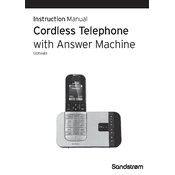
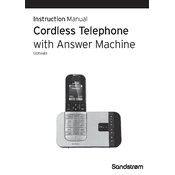
To set up voicemail, press the voicemail button on your handset and follow the voice prompts to record your greeting and set your password.
Ensure the phone is properly connected to the wall socket and the base unit. Check that the power adapter is plugged in and the handset is charged.
To block calls, navigate to the call settings menu and add the numbers you wish to block to the block list.
Press the volume button on the side of the handset while the phone is idle to adjust the ringer volume.
Yes, the Sandstrom S1DTAM13 is compatible with hearing aids. Ensure your hearing aid is set to the 'T' position.
The handset has a talk time of up to 10 hours and a standby time of up to 100 hours when fully charged.
To reset, go to the settings menu, select 'System', then choose 'Factory Reset'. Confirm your selection to reset the phone.
Check if the handset is charged and ensure that there are no obstructions in the battery compartment. Try resetting the device if the issue persists.
To add handsets, place the new handset on the base and follow the on-screen registration instructions.
Ensure the handset is within range of the base unit and check for any interference from other electronic devices. If needed, re-synchronize the handset with the base unit.