Sandstrom L5DABIP13E Instruction Manual
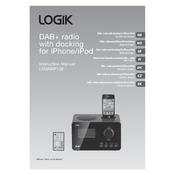
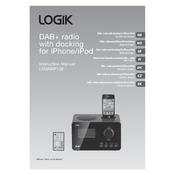
To set up your Sandstrom L5DABIP13E Radio, plug it into a power source, extend the antenna for better reception, and turn it on using the power button. Follow the on-screen instructions to scan for available DAB stations.
To improve reception, ensure the antenna is fully extended and positioned vertically. Try moving the radio to a different location, preferably near a window, to reduce interference.
Check if the radio is properly plugged into a power source. Ensure the power outlet is working by testing with another device. If the issue persists, consult the user manual or contact customer support.
Tune to your desired station, then press and hold one of the preset buttons until you hear a confirmation beep. The station is now saved to that preset button.
Yes, your Sandstrom L5DABIP13E Radio supports Bluetooth connectivity. Activate Bluetooth on your phone and search for available devices. Select the radio from the list to pair and connect.
To reset the radio, press and hold the 'Menu' button, select 'System Settings', and then choose 'Factory Reset'. Confirm your selection to initiate the reset process.
Ensure the volume is turned up and the radio is not muted. Check if headphones are connected, as this may disable the speakers. If the issue remains, try tuning to a different station.
Check the manufacturer's website for firmware updates. If available, follow the provided instructions to download and install the update on your radio.
Press the 'Alarm' button, use the navigation buttons to set the time, and select the desired alarm sound. Confirm the settings to activate the alarm.
Ensure the radio is plugged in and powered on. If the display is still not working, try a soft reset by unplugging the radio for a few minutes and then plugging it back in.