Sandstrom S1IPBTB12E Instruction Manual
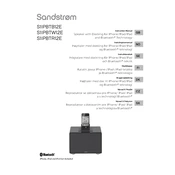
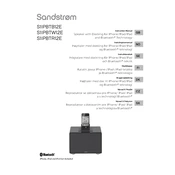
To pair your Sandstrom S1IPBTB12E speaker with a Bluetooth device, turn on the speaker and activate pairing mode by pressing the Bluetooth button until the LED indicator flashes. On your Bluetooth device, search for available devices and select 'S1IPBTB12E' from the list.
First, ensure that the battery is charged by connecting the speaker to a power source using the supplied charger. If it still doesn't turn on, try resetting the speaker by pressing and holding the power button for 10 seconds.
To reset the speaker, ensure it is turned on, then press and hold the power button for about 10 seconds until the LED indicator flashes. This will reset the speaker to its factory settings.
Check the volume on both the speaker and the connected device. Ensure that the speaker is not muted and that the correct audio output is selected on your device.
Connect the provided USB cable to the speaker's charging port and plug the other end into a USB power source. The LED indicator will show red while charging and turn off once fully charged.
Yes, you can use the speaker while it is charging. Simply connect it to a power source using the provided charger and continue using it as normal.
The LED indicator will flash red or emit a low battery notification sound when the battery is running low, indicating that it is time to recharge the speaker.
The Sandstrom S1IPBTB12E supports multipoint Bluetooth pairing, allowing it to connect to two devices simultaneously. However, audio can only be played from one device at a time.
Ensure that the speaker and the Bluetooth device are within the effective range and that there are no obstructions. Try disconnecting and reconnecting the Bluetooth device, or resetting the speaker if the problem persists.
Use a soft, dry cloth to gently wipe the exterior of the speaker. Avoid using harsh chemicals or submerging the speaker in water. Regularly check and clean the charging port and speaker grills to prevent dust accumulation.