Samsung WW22K6800AW User Manual
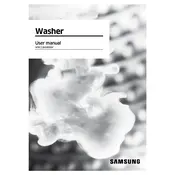
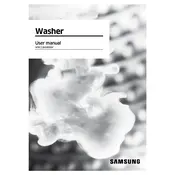
To start a wash cycle, load your laundry, add detergent, choose the desired cycle on the control panel, and press the Start/Pause button.
Check if the drain hose is kinked or clogged. Ensure that the drain pump filter is clean and the drain height is within specifications.
Remove the detergent drawer by pulling it out until it stops, then press down on the release lever. Rinse it under warm water to remove any residue.
Regularly clean the detergent drawer, drum, and door seal. Check the drain pump filter for blockages and ensure the machine is level.
Download the Samsung Smart Washer app, then use your smartphone’s camera to scan the error code displayed on the machine's control panel.
Ensure the washing machine is level and that all four feet are in firm contact with the floor. Avoid overloading or underloading the drum.
The 4C error code indicates a water supply issue. Check if the water supply hoses are connected and not kinked, and that the water supply valves are fully open.
Ensure the drum is empty, then press the Power button. Select Self Clean and press Start. The cycle will clean the drum automatically.
Check if the power cord is plugged in and the outlet is working. Reset the circuit breaker if necessary. If the problem persists, contact customer support.
Yes, you can wash delicate fabrics using the Delicates cycle. Use a gentle detergent and consider using a mesh laundry bag for added protection.