Samsung Wireless Subwoofer SWA-W500 User Manual
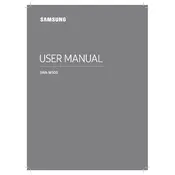
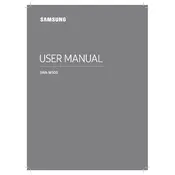
To connect the Samsung SWA-W500 subwoofer to your soundbar, make sure both devices are powered on. They should automatically pair via a wireless connection. If not, press the ID SET button on the back of the subwoofer using a pin. Then, press and hold the Up button on the remote for 5 seconds.
Check if the subwoofer is properly connected and paired with the soundbar. Ensure that the soundbar is set to output audio to the subwoofer. Also, check the volume settings and make sure the subwoofer is not muted.
To reset the SWA-W500 subwoofer, press and hold the ID SET button on the back of the subwoofer for about 5 seconds until the LED indicator blinks. This will reset the connection settings.
The SWA-W500 is designed to be compatible with specific Samsung soundbars. It is unlikely to work with non-Samsung soundbars due to proprietary wireless technologies.
Place the SWA-W500 subwoofer near the main listening area, ideally against a wall or in a corner to enhance bass performance. Avoid obstructions between the subwoofer and the soundbar for optimal wireless connectivity.
The SWA-W500 subwoofer updates its firmware automatically when connected to a compatible Samsung soundbar that is connected to the internet. Ensure your soundbar is up to date to receive the latest firmware for the subwoofer.
Occasional popping sounds can occur due to interference or loose connections. Ensure the subwoofer is properly connected and positioned away from devices that may cause interference.
The power consumption of the SWA-W500 subwoofer varies depending on usage, but typically it is designed to be energy-efficient when in standby mode. Refer to the user manual for specific power consumption details.
A slight delay can occur due to wireless transmission. Ensure both the soundbar and subwoofer are updated with the latest firmware. If the issue persists, try repositioning the subwoofer closer to the soundbar.
To clean the SWA-W500 subwoofer, use a soft, dry cloth to gently wipe the exterior. Avoid using liquid cleaners or solvents. Regularly check for dust accumulation in the vents to ensure optimal performance.