Samsung WF50R8500AW User Manual
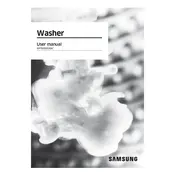
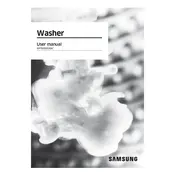
To perform a self-clean cycle, press the 'Power' button, then select the 'Self Clean' cycle. Press 'Start' to begin the cleaning process. Ensure the drum is empty before starting.
Check if the drain hose is kinked or clogged. Ensure the drain filter is clean. If the issue persists, verify that the drain pump is operational.
Ensure the washing machine is level. Adjust the leveling feet if necessary. Avoid overloading the washer and distribute laundry evenly.
Remove the detergent drawer and rinse it under warm water to remove detergent residue. Clean the drawer cavity with a soft brush.
Ensure the door is closed securely. Check if the 'Child Lock' is activated. Verify that the power cord is plugged in and the circuit breaker is not tripped.
Locate the filter access panel at the front bottom of the machine. Open it and unscrew the filter cap. Clean any debris or lint collected and screw the cap back on securely.
Refer to the user manual for the specific error code description and troubleshooting steps. Most errors can be resolved by resetting the machine or addressing common issues like unbalanced loads or blocked drains.
Yes, it is recommended to use high-efficiency (HE) detergent for optimal performance and to prevent excess suds.
Leave the door slightly open after each wash to allow the interior to dry. Regularly clean the detergent drawer and gasket to prevent mold growth. Use the Self Clean cycle monthly.
The Samsung WF50R8500AW can handle large loads up to 5.0 cubic feet. Avoid overloading by filling the drum loosely and not packing clothes tightly.