Samsung WF45T6000A User Manual
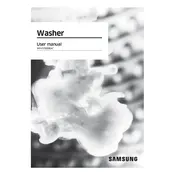
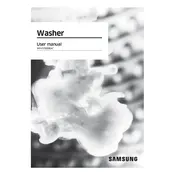
To avoid unbalanced loads, distribute clothes evenly around the drum. Avoid overloading and mixing large, heavy items with smaller, lighter ones. Use the "Bedding" cycle for bulky items.
If the washing machine won't start, ensure it's plugged in and the door is firmly closed. Check the circuit breaker and try resetting it. Also, verify that the Child Lock feature isn't activated.
Remove the detergent drawer by pulling it out and pressing the release lever. Wash it under warm water to remove residue, then dry it before reinserting it into the machine.
Regular maintenance includes cleaning the detergent drawer, running a self-clean cycle monthly, checking and cleaning the drain pump filter, and ensuring the door seal is free of mold and debris.
Ensure the washer is level by adjusting its feet. Also, check if the load is unbalanced and redistribute the items. Avoid washing heavy and light items together.
Check for clogs in the drain hose and ensure it is not kinked. Clean the drain pump filter and verify that the drain hose is installed at the correct height.
Yes, you can use liquid chlorine bleach in the designated bleach compartment of the detergent drawer. Follow the instructions on the bleach container for proper usage.
To use the Self Clean cycle, ensure the drum is empty, select the Self Clean option on the control panel, and press Start. This cycle helps remove residue and bacteria.
Delayed start can occur if the Delay End feature is activated. Check the settings and adjust or deactivate the Delay End option if necessary.
Ensure you are using the correct detergent amount and type for your load size. Use the appropriate cycle and water temperature settings, and regularly clean the detergent drawer.