Samsung WF45R6300AV User Manual
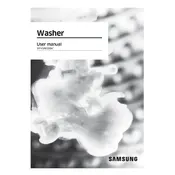
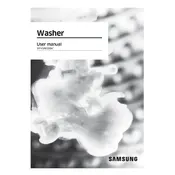
To properly load clothes, distribute them evenly around the drum. Avoid overloading to ensure efficient washing and rinsing. Use the machine's capacity guidelines as a reference.
Check the drain hose for kinks or obstructions. Ensure that the filter is clean and not clogged. Also, verify that the drain hose is installed at the correct height.
Remove the detergent drawer by pressing the release lever. Rinse each compartment under warm water to remove detergent residue. Dry thoroughly before reinserting it into the machine.
Ensure the machine is level on the floor. Check for evenly distributed laundry and that the shipping bolts have been removed. Adjust the leveling legs if necessary.
Press the 'Self Clean' button on the control panel, and ensure the drum is empty. Follow the machine's prompts to complete the cycle. This helps maintain the cleanliness of the drum.
Use the 'Wrinkle Prevent' option, which intermittently tumbles clothes after the cycle ends. Remove clothes promptly after the cycle and shake them out before drying.
Ensure the door is closed securely. Check the power connection and verify that the circuit breaker is not tripped. Also, confirm that the water supply is on.
Refer to the user manual for specific error code meanings. Common issues include water supply problems, door latch issues, and drainage problems. Address the specific issue as indicated.
It is recommended to clean the drum and door seal once a month to prevent mold and mildew. Use a damp cloth and mild detergent for cleaning.
Yes, the machine has a dedicated 'Waterproof' cycle for washing waterproof or water-resistant items like jackets and mattress covers. Follow garment care instructions when using this cycle.