Samsung WF45R6100AC User Manual
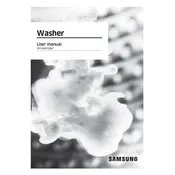
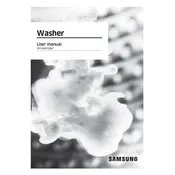
To clean the detergent drawer, remove it by pulling it out and pressing the release lever. Rinse under warm water, using a soft brush to clean any residue. Dry thoroughly before reinserting it back into the washing machine.
Ensure the washing machine is level by adjusting the feet. Check that the load is balanced and not too heavy on one side. Also, ensure the shipping bolts have been removed if the machine is new.
To use the self-clean feature, ensure the drum is empty, and press the Self Clean button on the control panel. The cycle will run automatically, cleaning the drum without the need for detergent.
Check the drain hose for kinks or clogs and ensure it's installed at the correct height. Clean the pump filter by opening the filter cover, and draining any water before removing and cleaning the filter.
Leave the door open after each wash to allow the drum to dry. Use the Self Clean cycle regularly and avoid leaving wet clothes in the machine for extended periods.
The "Sud" error indicates excessive suds in the drum. Use less detergent or a high-efficiency (HE) detergent. Run a rinse and spin cycle to remove the excess suds.
The lint filter should be checked and cleaned every two weeks to ensure optimal performance and to prevent blockages.
Select the 'Delicates' cycle, which uses gentle washing and spinning actions to protect delicate fabrics. Use a mesh laundry bag for added protection.
Ensure the door is fully closed and latched, the power supply is connected, and the water supply is turned on. Check for any error codes displayed on the control panel.
Check if the water pressure is adequate and the inlet filters are clean. Ensure the selected cycle settings match the load size and soil level to avoid extended wash times.