Samsung WF42H5400A User Manual
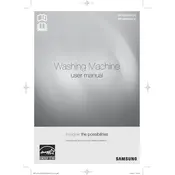
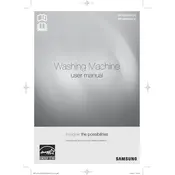
To start a wash cycle, load your laundry into the drum, add detergent to the detergent drawer, close the door securely, select your desired cycle using the control panel, and press the Start/Pause button to begin the wash.
First, check if the drain hose is kinked or clogged. Ensure that the drain hose is positioned correctly and that the drain filter is not blocked. Clean the filter if necessary.
To clean the detergent drawer, pull it out gently by pressing the release lever. Rinse the compartments under warm water to remove any detergent residue. Dry it thoroughly before reinserting it into the washer.
Regularly clean the detergent drawer, drum, and door seal. Check and clean the drain filter every month. Ensure the washer is level to prevent excessive vibration during operation.
Excessive vibration can be caused by an unbalanced load, the washer not being level, or the transit bolts not being removed if the washer is newly installed. Redistribute the load and use a level to check the washer's position.
To use the self-clean cycle, ensure the drum is empty, press the Power button, select the Self Clean cycle on the control panel, and press Start. This will help keep the drum fresh and clean.
If the door won't open, ensure the cycle has completed and the door lock indicator is off. If the washer is still locked, try performing a power reset by unplugging the washer for a few minutes and then plugging it back in.
Refer to the user manual for a list of error codes and their meanings. Common solutions include checking the water supply, drain system, and ensuring the door is closed properly.
Leave the door slightly open after each wash to allow air circulation and drying. Regularly clean the door seal and run the self-clean cycle monthly to prevent mold buildup.
Check that the water supply faucets are fully open, the water hoses are not kinked, and the inlet filters are clean. Also, ensure that the machine is not set to a spin-only cycle.