Samsung WF42H5100AF User Manual
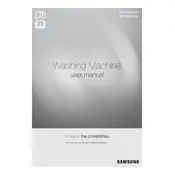
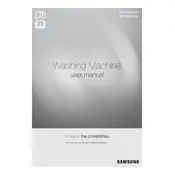
To start a wash cycle, load your laundry into the drum, add detergent to the dispenser, close the door, select your desired cycle using the control panel, and press the Start/Pause button.
Ensure the door is completely closed, the power cord is plugged in, and the circuit breaker is not tripped. Also, check the control panel for any error codes and refer to the user manual for specific troubleshooting steps.
Check if the drain hose is kinked or blocked. Clean the debris filter and ensure the drain pump is functioning. Refer to the manual for detailed cleaning instructions.
Clean the detergent drawer every two months. Remove it from the machine, rinse it under warm water, and use a soft brush to remove any residue. Dry it thoroughly before reinserting.
Regularly clean the drum, detergent drawer, and door gasket. Check hoses for signs of wear and replace if necessary. Keep the machine level to avoid excessive vibration.
Ensure the washing machine is level by adjusting the leveling feet. Avoid overloading the drum and evenly distribute laundry. Use the appropriate cycle for the load type.
Check all hose connections for tightness and inspect hoses for cracks or damage. Ensure the door seal is clean and not damaged. Consult the manual if the issue persists.
To use the Self Clean cycle, ensure the drum is empty, then select the Self Clean option on the control panel and press Start. It helps remove residue and maintain cleanliness.
The 'ND' error code indicates a no-drain condition. Check the drain hose and filter for blockages and ensure the drain pump is operational. Clear any obstructions and restart the machine.
Yes, you can wash waterproof items using the appropriate cycle designed for such materials. Refer to the garment's care label and the user manual for specific instructions.