Samsung WF330ANB User Manual
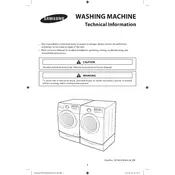
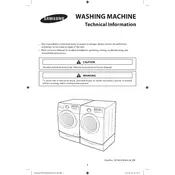
To perform a self-clean cycle, press the 'Power' button, then select the 'Self Clean' cycle. Press 'Start' to begin the cleaning process. This cycle is designed to remove residue and keep the drum fresh.
First, check if the drain hose is clogged or kinked. Ensure it is positioned correctly and the pump filter is clean. If the problem persists, it might be a pump issue that requires professional service.
Ensure that the washing machine is level and all four feet are firmly on the ground. Check for overloading and redistribute the laundry evenly in the drum. Also, inspect the transit bolts if it's a new installation.
Regularly clean the detergent drawer, check and clean the pump filter, and perform a self-clean cycle monthly. Also, inspect hoses for any signs of wear or leaks.
Ensure the door is properly closed and check the power supply. Verify that the 'Child Lock' feature is not activated and there are no error codes displayed.
The 'nd' error code indicates a no-drain issue. Check the drain hose for blockages and ensure it's installed correctly. Clean the pump filter and restart the cycle.
Yes, you can pause a cycle by pressing the 'Start/Pause' button. Wait for the machine to come to a complete stop before opening the door.
Use high-efficiency (HE) detergent to prevent excess suds and ensure optimal washing performance. Always follow the manufacturer's instructions on the detergent packaging.
Remove the detergent drawer by pressing the release lever. Wash it under warm water to remove detergent residue and mildew. Dry thoroughly before reinserting.
A 'dc' error indicates an unbalanced load. Pause the cycle, redistribute the clothes evenly, and resume. Avoid washing a single heavy item alone.