Samsung WF210ANW User Manual
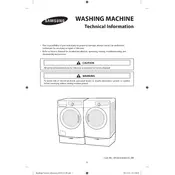
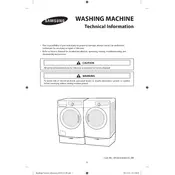
To clean the detergent drawer, remove it by pulling it out and pressing the release lever. Rinse under warm water to remove any residue, and use a soft brush if needed. Ensure it's completely dry before reinserting.
First, check if the drain hose is kinked or clogged. Make sure the drain filter is not blocked by removing it and cleaning any debris. If the problem persists, inspect the pump for obstructions.
To prevent mold, leave the door open after each cycle to allow the drum to dry. Regularly clean the door seal with a mixture of vinegar and water. Use the self-clean cycle monthly.
Ensure the washer is level on the floor by adjusting the feet. Avoid overloading the machine and distribute clothes evenly. Check for any loose transit bolts if the machine is newly installed.
To reset the washing machine, unplug it from the power source for about 5 minutes, then plug it back in. This can help clear minor electronic glitches.
The "dE" error code indicates a door error. Ensure the door is closed securely. Inspect the door latch and clean any obstructions that may prevent proper closure.
Use the recommended amount of high-efficiency detergent. Select the appropriate cycle for the fabric type and soil level. Clean the drum and filters regularly to maintain optimal performance.
Regularly clean the detergent drawer and door seal. Check and clean the drain filter every month. Run the self-clean cycle periodically and ensure the exterior is wiped down to prevent dust buildup.
Loud noises during the spin cycle could be due to unbalanced loads or foreign objects in the drum. Ensure the machine is level and inspect the drum for any items that may have been left inside.
The filter is located behind a small access panel on the front of the machine. Open the panel, turn the filter knob counterclockwise, and pull it out to clean any debris.