Samsung WB2100 User Manual
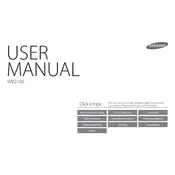
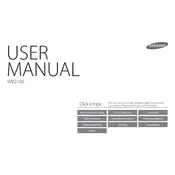
You can transfer photos by connecting the camera to your computer using a USB cable. Ensure the camera is turned on, and select 'PC' as the USB mode. The computer should recognize the camera as a removable device, allowing you to copy photos.
If the lens is not retracting, try turning off the camera and removing the battery for a few minutes. Reinsert the battery and power on the camera. If the problem persists, it may require professional servicing.
To extend battery life, reduce the LCD brightness, disable unnecessary features like Wi-Fi, and avoid using the flash excessively. Turning off the camera when not in use can also help.
Ensure the camera is set to the correct focus mode for your subject. Clean the lens to remove any dirt or smudges. If autofocus is still not working, try resetting the camera settings to default.
To perform a factory reset, go to the camera's menu, select 'Settings', and choose 'Reset'. Confirm the reset to restore all settings to their factory defaults.
Use a soft, lint-free cloth or a specialized camera lens cleaning cloth. For stubborn spots, use a small amount of lens cleaning solution applied to the cloth, not directly on the lens.
Visit the Samsung support website and download the latest firmware for the WB2100. Transfer the firmware file to the camera's memory card and follow the instructions provided with the download to complete the update.
First, try turning the camera off and on again. If the error persists, remove and reinsert the battery, and ensure the memory card is correctly inserted. Consult the user manual for specific error codes if needed.
Set the camera to 'Panorama' mode via the scene selection menu. Follow the on-screen instructions to move the camera horizontally in a steady motion to capture the panorama.
Check if the battery is charged and properly inserted. Try using a different battery if possible. If the camera still doesn't turn on, it may require inspection by a professional technician.