Samsung WA56H9000AP User Manual
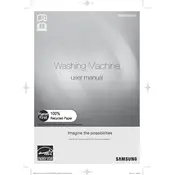
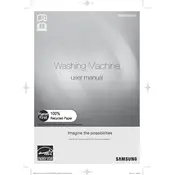
To start a wash cycle, load your laundry into the drum, add detergent, close the door, select the desired cycle using the dial, and press the Start/Pause button.
First, check if the drain hose is kinked or blocked. Ensure the drain pump filter is clean and free from debris. If the problem persists, consider running a drain/spin cycle or contacting customer support.
Ensure the washing machine is level on the floor. Adjust the leveling feet if necessary, and make sure the laundry is evenly distributed in the drum. Avoid overloading the machine.
Regularly clean the detergent drawer, drum, and door seal. Check and clean the filter monthly, and ensure the water hoses are not kinked or damaged. Perform a drum clean cycle using a washing machine cleaner every month.
Refer to the user manual to identify the error code. Most errors can be resolved by checking connections, cleaning filters, or resetting the machine. If the problem continues, contact Samsung support.
Remove the detergent drawer by pulling it out and pressing down on the release lever. Wash it with warm water and a soft brush, then dry thoroughly before reinserting it into the washing machine.
Yes, the Samsung WA56H9000AP is designed to handle large loads, including comforters. Use the Bedding cycle for best results, and make sure the item fits comfortably in the drum without overloading.
To reset the washing machine, unplug it from the power outlet, wait about 5 minutes, then plug it back in. This can help resolve minor operational issues.
Unusual noises may be caused by unbalanced loads, foreign objects in the drum, or loose parts. Ensure the machine is level, redistribute the laundry, and check for any foreign objects.
Locate the filter access panel at the bottom front of the washing machine. Open the panel, unscrew the filter cap, and remove any debris. Rinse the filter under running water before reinserting it securely.