Samsung WA55A7700AV User Manual
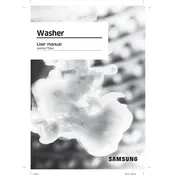
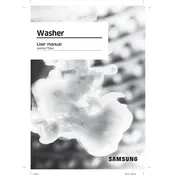
To clean the drum, run a Self Clean cycle without any laundry inside. Use liquid chlorine bleach or a washing machine cleaner tablet if preferred. Ensure the drum is empty, then select the Self Clean cycle and press Start.
Check if the drain hose is kinked or clogged. Make sure the drain hose is not inserted too far into the drain pipe. Clean the debris filter located at the bottom front of the machine. If issues persist, consult the user manual or contact customer support.
Ensure the washing machine is level. Adjust the leveling feet if necessary. Make sure the load is balanced and avoid mixing heavy and light items. Redistribute the clothes inside the drum evenly.
Regularly clean the drum and detergent drawer, check and clean the debris filter, and inspect the hoses for any signs of wear or damage. Run the Self Clean cycle every 20 washes.
Download and install the Samsung Smart Washer app on your smartphone. When an error code appears on the washer, open the app, and select Smart Care. Point the smartphone's camera at the washer's display to diagnose the issue.
First, ensure the cycle has completed. If the door remains locked, perform a power reset by unplugging the machine for a few minutes. If the problem persists, manually drain the washer and check for any obstructions.
Leave the washer door and detergent drawer open after each use to allow air circulation. Regularly run the Self Clean cycle and wipe the door gasket with a damp cloth. Use high-efficiency (HE) detergents to reduce residue build-up.
The "DC" error code indicates an unbalanced load. Stop the washer, redistribute the load evenly, and restart the cycle. Avoid overloading and mixing large and small items to prevent this error.
Wash full loads whenever possible, use cold water settings, and choose eco-friendly cycles. Regular maintenance, such as cleaning the drum and filters, also helps maintain efficiency.
Ensure the power cord is plugged in and the door is securely closed. Check the circuit breaker and power supply. Verify that the water supply is turned on and the control panel settings are correct.