Samsung WA54R7600AC User Manual
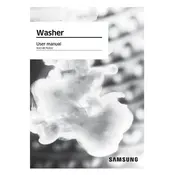
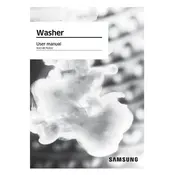
To clean the drum, run a Self Clean cycle with an empty load and no detergent. For optimal results, use this feature monthly or after every 20 washes.
Check the drain hose for blockages or kinks. Ensure the hose is properly installed and the height does not exceed the recommended limit. Clean the debris filter if necessary.
Ensure the washing machine is level by adjusting the feet. Avoid overloading and distribute clothes evenly inside the drum.
Refer to the user manual for the specific error code. Common solutions include checking water supply, ensuring the door is properly closed, and resetting the machine.
Select your desired wash cycle and press the Delay End button. Adjust the time using the control panel to set when you want the cycle to finish.
Regularly clean the detergent drawer, run the Self Clean cycle, inspect hoses for wear or damage, and ensure the washing machine is level.
Check the power supply and ensure the door is securely closed. Verify that the cycle settings are correct and try resetting the machine.
Use the recommended amount of detergent and regularly clean the dispenser drawer. Run a rinse cycle occasionally to clear any buildup.
Place heavier items at the bottom and distribute clothes evenly. Avoid overloading to ensure effective washing and spinning.
Inspect the door seal for damage, check hoses for leaks, and ensure all connections are tight. If the problem persists, contact a service technician.