Samsung WA52M8650AV User Manual
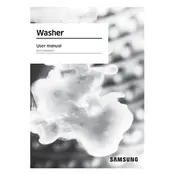
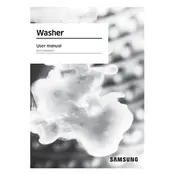
To perform a self-clean cycle, press the 'Self Clean' button on your washing machine. Ensure the drum is empty, then press 'Start/Pause'. This cycle will help maintain the cleanliness of your washer.
Check the drain hose for clogs or kinks. Ensure the height of the standpipe is correct. Also, inspect and clean the pump filter as blockages can prevent proper drainage.
Ensure the washing machine is level by adjusting the feet. Avoid overloading the machine and distribute the laundry evenly inside the drum.
Yes, it is recommended to use high-efficiency (HE) detergent for optimal performance and to prevent excessive suds.
Refer to the user manual for specific error codes. Common solutions include checking water supply, ensuring the door is properly closed, and resetting the machine by unplugging it for a few minutes.
Remove the detergent drawer by pressing the release button. Rinse it under warm water to remove any detergent residue. Dry thoroughly before reinserting.
Regularly clean the detergent drawer, drum, and filter. Perform a self-clean cycle monthly and check the hoses for signs of wear or leaks.
Leave the door open after each wash to allow the drum to dry. Regularly perform self-clean cycles and use a washing machine cleaner periodically.
Yes, press the 'Start/Pause' button to pause the cycle. Once the machine is paused, you can add more laundry or make adjustments as needed.
To reset the washing machine, unplug it from the power source for a few minutes. Plug it back in and restart the machine to see if the issue is resolved.