Samsung WA52J8060AP User Manual
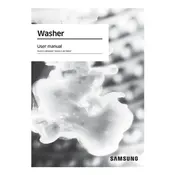
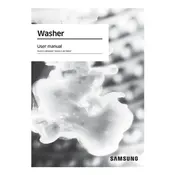
To properly load clothes, distribute items evenly around the agitator, avoid overloading, and never pack clothes tightly. This ensures optimal washing performance and prevents damage to the machine.
First, check the drain hose for kinks or clogs. Ensure the hose is positioned correctly, not more than 6 inches into the drain pipe. Clean the pump filter and check for any blockages.
Yes, it is recommended to use high-efficiency (HE) detergent for optimal cleaning performance. HE detergents are formulated to produce fewer suds and are ideal for this washing machine.
Regularly clean the detergent drawer and drum. Check and clean the inlet filters. Run a self-clean cycle monthly and inspect hoses for wear and tear.
The 'nd' error code indicates a no-drain issue. Check the drain hose, pump filter, and ensure the drain pump is working correctly. Remove any clogs or kinks.
Ensure the machine is level by adjusting the feet. Check that the load is balanced and not too heavy on one side. Avoid washing single heavy items like a large towel or blanket.
To reset the machine, unplug it from the power source for about 5 minutes. Plug it back in and restart a wash cycle. This can resolve minor software issues.
Use the 'Delicate' cycle for sensitive fabrics. This cycle uses a gentle wash action and lower spin speeds to protect delicate items.
Remove the detergent drawer and rinse it under warm water. Use a soft brush to clean any residue. Ensure all compartments are clear before reinstalling.
Check the water inlet and drain hoses for leaks or loose connections. Inspect the door seal for any damage or debris. Ensure the detergent drawer is not overfilled.