Samsung WA50R5400A User Manual
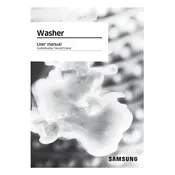
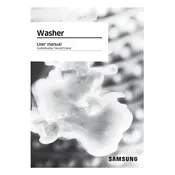
Remove the detergent drawer by pulling it out and pressing down the release lever. Rinse it under warm water to remove detergent residue. Use a soft brush for stubborn deposits and let it dry before reinserting.
Check the drain hose for kinks or clogs. Ensure it's installed at the correct height and not submerged in water. Clean the pump filter and check for obstructions in the drain pump.
Unplug the washing machine from the power outlet and wait for about 2-3 minutes. Plug it back in and restart the machine. This will reset the control board.
Run a self-clean cycle every 20 washes using the Self Clean feature. Use a washing machine cleaner or a mixture of vinegar and baking soda to keep the drum fresh and odor-free.
Ensure the washing machine is level by adjusting the feet. Avoid overloading and evenly distribute clothes inside the drum. Check for any foreign objects between the drum and the tub.
Make sure the door is fully closed and the power cord is plugged into a working outlet. Check the circuit breaker and ensure the water supply valves are open. Verify the control panel settings.
Clean the lint filter after every wash cycle to ensure optimal performance and prevent lint buildup inside the machine.
Distribute clothes evenly around the agitator. Avoid overloading and ensure there is enough space for water circulation. Place heavier items at the bottom for balanced washing.
Ensure the washer is on a stable, level surface. Tighten any loose parts and verify that the shipping bolts are removed if the washer is new. Avoid overloading and ensure clothes are balanced.
Check all water connections and hoses for tightness and leaks. Inspect the door seal for damage or debris. Ensure the drain hose is properly secured and not damaged.