Samsung WA50R5200AW User Manual
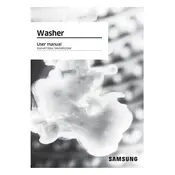
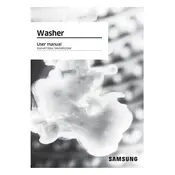
To load clothes properly, distribute them evenly around the agitator, making sure not to overload the drum. This ensures balanced spinning and effective washing.
Check the drain hose for kinks or clogs, and ensure it is installed correctly. Also, clean the pump filter and make sure the washer is level.
Remove the detergent drawer by pulling it out and pressing down on the release lever. Wash it under warm water with a soft brush to remove any residue.
Run a self-clean cycle with no laundry and a washing machine cleaner once a month to prevent mold and mildew buildup and keep the drum fresh.
Loud noises could be due to an unbalanced load or objects like coins or buttons in the drum. Stop the machine and redistribute the clothes or remove objects.
Ensure the washer is plugged in and the door is fully closed. Check for blown fuses or tripped circuit breakers. Also, make sure the water supply valves are turned on.
Run a self-clean cycle with a washing machine cleaner or white vinegar. Ensure the door is left open after washes to allow the drum to dry completely.
Ensure the washer is level by adjusting the feet. Also, make sure the load is balanced and avoid overloading the drum.
Use the 'Delicates' or 'Hand Wash' cycle for delicate fabrics. These cycles use gentle agitation and lower spin speeds to protect the items.
To reset the washing machine, unplug it from the power outlet for about 5 minutes, then plug it back in. This can help resolve minor electronic glitches.