Samsung WA50K8600AV User Manual
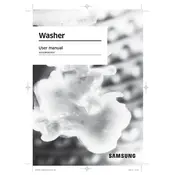
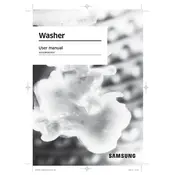
To clean the detergent drawer, remove it from the washing machine by pulling it out completely. Wash it under running water with a brush to remove any detergent residue. Reinsert the drawer back into its position after it is completely dry.
First, check the drain hose for any blockages or kinks. Ensure that the hose is not submerged in water. Also, inspect and clean the filter located at the bottom front of the washer if necessary.
Ensure the washer is level by adjusting the leveling feet. Avoid overloading the washer and evenly distribute the laundry inside the drum. If necessary, use vibration pads under the feet for additional stability.
It is recommended to clean the detergent drawer and filter monthly. Run a self-clean cycle every 40 washes to prevent odor and residue buildup. Inspect hoses for wear and tear every six months.
Error code 4C indicates a water supply issue. Ensure that the water taps are fully open and the hoses are not kinked. Check the water inlet filters for clogs and clean them if needed.
For delicate fabrics, use the "Delicates" cycle which uses a gentle tumbling action and lower spin speed to protect the fabric. Ensure that you use a mild detergent suitable for delicate items.
To enable the child lock, press and hold the "Spin" and "Soil Level" buttons simultaneously for 3 seconds. This will lock the control panel to prevent accidental changes during operation.
Check if the load is balanced and not too small or large. Ensure the lid is closed properly. If the issue persists, inspect the drain pump filter for obstructions.
Leave the door and detergent drawer open after each wash to allow air circulation. Regularly clean the door seal and run a self-clean cycle monthly to keep the interior fresh.
To reset the washing machine, unplug it from the power source for about 5 minutes. Plug it back in and restart the machine. This can help resolve minor electronic glitches.