Samsung WA48J7770AW User Manual
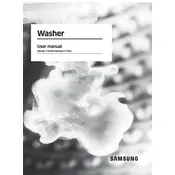
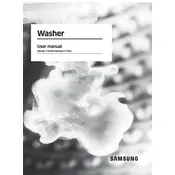
To avoid imbalance, distribute clothes evenly around the drum. Place larger items first, and add smaller items to balance the load. Avoid overloading the washer as it can cause vibration issues.
Ensure the power cord is plugged in, the door is closed properly, and the water supply is turned on. Check the circuit breaker or fuse box for any tripped breakers or blown fuses.
Remove the detergent drawer by pulling it out gently. Rinse it under warm water to remove any residue. Use a soft brush to clean any remaining deposits before reinserting the drawer.
Loud noises can be due to an unbalanced load, foreign objects in the drum, or worn-out bearings. Ensure the machine is level and redistribute the load if necessary.
To perform a self-clean cycle, select the Self Clean option on the control panel and press start. The washer will automatically clean and sanitize the drum.
Check all hoses for tight connections and inspect them for cracks or damage. Ensure the drain hose is properly secured and not clogged.
It is recommended to clean the filter once a month to ensure optimal performance and to prevent lint and debris buildup.
Error codes indicate specific issues. Refer to the user manual to identify the code and follow the recommended troubleshooting steps to resolve the issue.
Leave the door open after each wash to allow air circulation. Regularly run a self-clean cycle and wipe the door gasket and drum with a dry cloth.
Regularly clean the detergent drawer, filter, and drum. Check hoses for wear and replace if necessary. Run a self-clean cycle monthly and ensure the machine is level to prevent excessive vibration.