Samsung WA45N7150AP User Manual
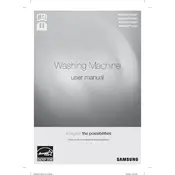
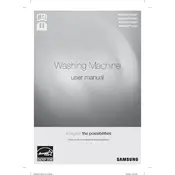
To start a wash cycle, load your laundry, add detergent, close the lid, select the desired cycle using the control panel, and press the 'Start/Pause' button.
First, check if the drain hose is kinked or clogged. Ensure the drain filter is clean and the drain pump is functioning correctly. If the issue persists, consult the user manual or contact Samsung support.
Remove the detergent drawer by pulling it out and pressing the release lever. Wash it under warm water and use a soft brush to remove any residue. Dry thoroughly before reinserting.
Regularly clean the detergent drawer, check and clean the lint filter, ensure the drum is free from debris, and run a self-cleaning cycle monthly.
Excessive vibration can be caused by an unbalanced load, uneven flooring, or the machine not being leveled properly. Ensure the load is balanced and adjust the machine's feet if necessary.
Refer to the user manual for a list of error codes and their meanings. Common solutions include checking connections, cleaning filters, and resetting the machine.
Yes, you can use bleach. Add it to the bleach compartment of the detergent drawer before starting the wash cycle. Follow the instructions on the bleach bottle for proper usage.
Consult the cycle guide in the user manual. Generally, use the 'Normal' cycle for everyday fabrics, 'Delicates' for sensitive items, and 'Heavy Duty' for heavily soiled clothes.
Check for power interruptions or tripped circuit breakers. Ensure the lid is closed properly. If the problem continues, unplug the machine for a few minutes to reset it.
To use the self-cleaning feature, ensure the drum is empty, then select the 'Self Clean' cycle on the control panel and press 'Start'. No detergent is needed.