Samsung WA45M3100AW User Manual
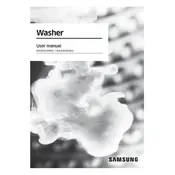
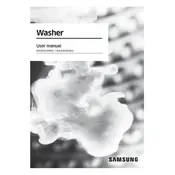
To clean the drum, run a Self Clean cycle with no laundry in the machine. Add a cup of bleach or a washing machine cleaner to the detergent compartment and start the cycle.
Ensure the machine is plugged in and the door is closed properly. Check the circuit breaker and make sure the water supply valves are turned on.
Make sure the washing machine is level and all four feet are firmly on the ground. Avoid overloading the machine and distribute clothes evenly.
Remove the detergent drawer and rinse it under warm water. Use a soft brush to remove any residue before reinserting it.
To reset, unplug the washing machine for about 5 minutes and then plug it back in. This may resolve minor electronic glitches.
Check the drain hose for kinks or clogs. Ensure the drain filter is clean and not blocked.
Run the Self Clean cycle once a month to maintain optimal performance and cleanliness.
Check the water inlet hoses for kinks or blockages. Ensure the water supply valves are fully open.
Refer to the user manual for specific error code meanings and troubleshooting steps. Common solutions include checking water supply, drainage, and door closure.
Regularly clean the detergent drawer and drum, check hoses for leaks, and run the Self Clean cycle monthly. Ensure the machine is level to prevent excessive vibrations.