Samsung WA45K7100AW User Manual
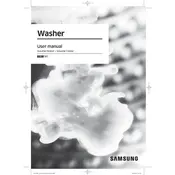
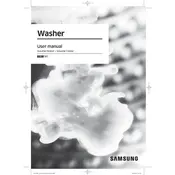
To perform a self-clean cycle, press the Power button to turn on the washing machine. Then, press the Self Clean button. The Self Clean indicator will light up, and the cycle will begin automatically. Make sure the drum is empty before starting the cycle.
Check if there is a clog in the drain hose or if the hose is kinked. Ensure that the drain hose is positioned correctly. Also, inspect the pump filter for any blockages and clean it if necessary.
If the washing machine displays an unbalanced load error, pause the cycle and redistribute the laundry evenly in the drum. Avoid washing single heavy items and mix different-sized items to balance the load.
Regularly clean the detergent drawer, door seal, and drum. Perform a self-clean cycle monthly. Check and clean the water inlet filters and ensure the machine is level to avoid excessive vibration.
Ensure the water supply faucets are fully open. Check for kinks in the water inlet hoses and clean the inlet filters. Verify that the water pressure is adequate.
Ensure the power cord is properly plugged in and the door is securely closed. Check the circuit breaker and try resetting it. Also, verify that the Child Lock feature is not activated.
Use high-efficiency (HE) detergent to prevent excessive sudsing and ensure optimal cleaning performance. Always follow the manufacturer's instructions regarding detergent use.
Avoid overloading the machine and ensure clothes are evenly distributed. Check that the machine is level and adjust the feet if necessary. Use the appropriate spin cycle based on fabric type.
Run a Self Clean cycle with a cleaning agent designed for washing machines. Leave the door open between cycles to allow air circulation. Clean the door seal and detergent drawer regularly.
Ensure the washing machine is level and all four feet are in firm contact with the floor. Redistribute the laundry to balance the load and avoid washing single heavy items.