Samsung WA40J3000AW User Manual
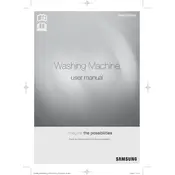
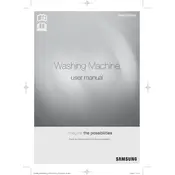
To reset your Samsung WA40J3000AW washing machine, unplug the machine from the power source, wait for a few minutes, and then plug it back in. This can help clear any temporary glitches.
Ensure the drain hose is not kinked or clogged. You should also check the drain filter for any obstructions and clean it if necessary.
Excessive vibration may be due to an unbalanced load. Try redistributing the laundry evenly in the drum. Additionally, ensure the machine is on a level surface and all adjustable feet are properly set.
Remove the detergent drawer by pulling it out until it stops, then lift and pull it out completely. Wash it under running water to remove any detergent residue, then dry and reinsert it.
Yes, you can use bleach in your washing machine. Add it to the bleach compartment of the detergent drawer, following the guidelines in the user manual for the correct amount.
The Samsung WA40J3000AW does not have a traditional lint filter. Lint is typically flushed out with the water during the drain cycle. Regularly check and clean the drain pump filter to prevent lint accumulation.
Refer to the user manual for a list of error codes and their meanings. Common solutions include checking water supply, ensuring the door is closed properly, and verifying that no items are blocking the drum.
It's recommended to perform regular maintenance every three months. This includes cleaning the detergent drawer, checking hoses for leaks, and running a cleaning cycle with washing machine cleaner.
Use the 'Delicate' cycle for washing delicate fabrics. This cycle uses gentle agitation and a slower spin speed to protect your garments.
Check if the water supply valves are fully open. Ensure there are no kinks in the water hoses and that the inlet screens are not clogged. Additionally, verify the water pressure is adequate.