Samsung VS20T751 User Manual
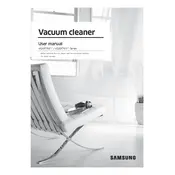
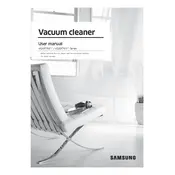
To clean the dustbin, detach it from the vacuum, empty the contents into a waste bin, and rinse with water. Make sure it's completely dry before reattaching.
Check for blockages in the brush, hose, and filters. Clean or replace filters if necessary and ensure the dustbin is not full.
Yes, the HEPA filter is washable. Rinse it under cold water and let it dry completely before reinstalling it. Do not use detergents.
To maintain battery life, fully charge the battery before first use, avoid overcharging, and store the vacuum in a cool, dry place.
Store the vacuum in an upright position in a dry area. Detach any accessories and keep them in a dedicated storage space.
Check if the battery is charged, inspect for blockages, and ensure all parts are correctly assembled. Consult the manual if the issue persists.
Yes, replace the brush roll if it's worn out or damaged to ensure optimal performance. Regular inspection can help determine when replacement is needed.
Clean the filters every 1-3 months, depending on usage. If you notice reduced suction, check and clean the filters more frequently.
Unusual noises may indicate blockages or part misalignment. Check for debris in the brush roll and hose, and ensure all parts are securely connected.
If the vacuum no longer holds a charge or the runtime is significantly reduced, it may be time to replace the battery. Consult the manual for replacement instructions.